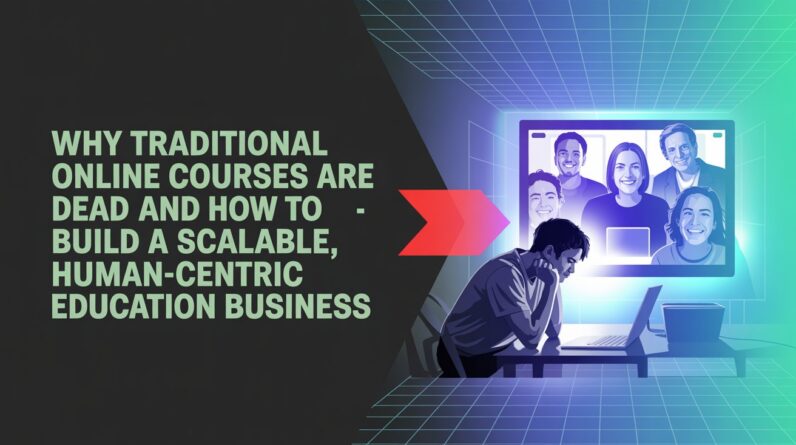Are you looking to create a standout article that outshines the competition? In this guide, we’ll explore a straightforward process for leveraging top-ranking websites and Notebook LM to craft a compelling blog post about the breathtaking Mount Yoshino cherry blossoms. Let’s dive in!
Choosing Your Keyword
The first step in this process is selecting a keyword that resonates with your audience. For this example, we’ll focus on “Mount Yoshino cherry blossoms.” This keyword is popular and garners approximately 320 searches a month. Although ranking on Google might be challenging, we’ll primarily target social media traffic.
Researching Competitor Articles
To begin, enter your chosen keyword into Google (or Bing) and review the top-ranking articles. Open several articles in new tabs, ensuring you gather a variety of perspectives. Here’s a quick list of actions:
- Search for the keyword.
- Open relevant articles (avoid forums like Reddit for this purpose).
- Collect a diverse set of URLs for analysis.
Feeding URLs into Notebook LM
Once you have your selected articles, it’s time to utilize Notebook LM. Here’s how:
- Open Notebook LM and create a new notebook.
- For each article, copy the URL and insert it as a source.
- If a URL fails to work, simply copy and paste the text into Notebook LM.
Summarizing and Extracting Key Points
With your sources in place, you can start to extract valuable insights. Use the following prompts in Notebook LM:
- Summarize the main points from these articles.
- What are the key takeaways?
- Group the key points into sections based on subtopics.
- Identify common themes across the articles.
These prompts will yield a wealth of information about Mount Yoshino and its cherry blossoms, including:
- Historical and cultural significance
- Tourist attractions and activities
- Visitor tips for managing crowds
Creating a Structured Outline
Once you’ve gathered all this information, it’s time to create an outline for your blog post. Prompt Notebook LM with:
- Create an outline for a blog post based on these key points.
You’ll receive a structured outline that includes:
- A catchy title
- An engaging introduction
- Main sections covering various aspects of Mount Yoshino
Drafting Your Article
Now that you have a solid outline, it’s time to flesh out your article. You can choose to write the content yourself or leverage AI tools like ChatGPT, Gemini, or Claude. Here’s a step-by-step approach:
- Use the outline to write your introduction.
- For example, describe the tranquility of cherry blossoms at Mount Yoshino.
- Enhance readability and flow.
- Use tools like Hemingway to ensure your writing is accessible (aim for a grade 8 readability).
- Expand on each section.
- For instance, when discussing the unique characteristics of Mount Yoshino’s cherry blossoms, detail the tiered blooming across the four distinct areas: Shimo-Sembon, Naka-Sembon, Kami-Sembon, and Oku-Sembon.
Finalizing Your Article
After drafting your content, it’s vital to proofread and fact-check your work. Ensure that the information is accurate and aligns with your own understanding of the subject matter.
Additional Tips:
- Format your article for readability: Use headings, bullet points, and short paragraphs.
- Include images and links to enhance the visual appeal and provide additional resources.
- Consider adding affiliate links or a call-to-action for your newsletter.
Conclusion
By following this structured approach, you can create a high-quality article about any niche that not only attracts traffic from social media but also engages readers with valuable information. Remember, while this method is not focused on ranking in Google, it provides a solid foundation for generating interest and driving visitors to your site.
If you found this guide helpful, please consider subscribing for more insights, and feel free to leave any comments below. Happy writing!