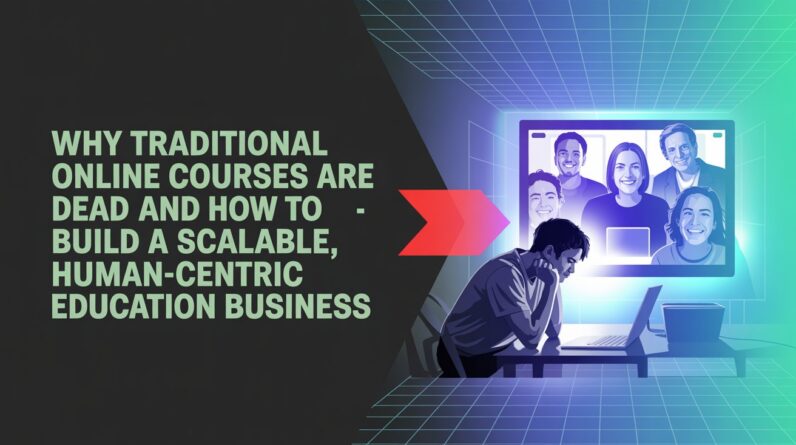I’m sure you’ve heard about the new rules for getting into Gmail’s and Yahoo’s email inboxes…. It’s about setting up your email with your web host using DKIM and DMARC records. You can learn how to do that by watching these videos I made available to you.

Here’s the explanation of DKIM and DMARC:
DKIM (DomainKeys Identified Mail) and DMARC (Domain-based Message Authentication Reporting and Conformance) are essential components of email security. Let’s delve into each of them:
- DKIM (DomainKeys Identified Mail):
- DKIM enables domain owners to digitally sign their outgoing emails. It’s akin to a signature on a check, confirming the sender’s legitimacy.
- Here’s how it works:
- The domain owner generates a public-private key pair.
- The public key is stored in a DKIM record in the domain’s DNS.
- When an email is sent, the sender signs the email’s header using their private key.
- Receiving mail servers verify the signature by applying the stored public key.
- In summary, DKIM helps ensure that emails come from the claimed domain and haven’t been tampered with during transit.
- DMARC (Domain-based Message Authentication Reporting and Conformance):
- DMARC builds upon DKIM and SPF (Sender Policy Framework).
- Its purpose is to:
- Authenticate email senders by checking both DKIM and SPF.
- Specify what actions mail servers should take when authentication fails.
- Key points about DMARC:
- Policy Levels:
- None: Monitor and collect data without taking action.
- Quarantine: Mark suspicious emails as spam.
- Reject: Block unauthorized emails.
- Reporting:
- DMARC provides detailed reports on email authentication results.
- These reports help domain owners identify issues and improve their email security posture.
- Implementation:
- Set up DMARC records in your DNS.
- Configure your policy level and specify where to send the reports.
- Policy Levels:
- In essence, DMARC ensures that only legitimate emails from your domain reach recipients, reducing the risk of spam, phishing, and impersonation.
Remember, SPF, DKIM, and DMARC work together to enhance email security and protect against unauthorized senders. Implementing them correctly helps prevent your emails from being quarantined or impersonated1.
If you don’t feel like setting it up yourself, you may want to use LeadsLeap autoresponder instead! They have powerful autoresponder that will make sure your email hits the inboxes.
I also use AWeber as one of my autoresponder service, they’re great but I had to add those records to send the emails properly.
That’s why I recommend using LeadsLeap because not only you’re getting access to a wonderful autoresponder but you have access to page builders, link trackers, rotators, popups and so much more! They even get you traffic even with their free entry level.
You can’t go wrong with this all-in-one marketing system! Check it out. See for yourself.