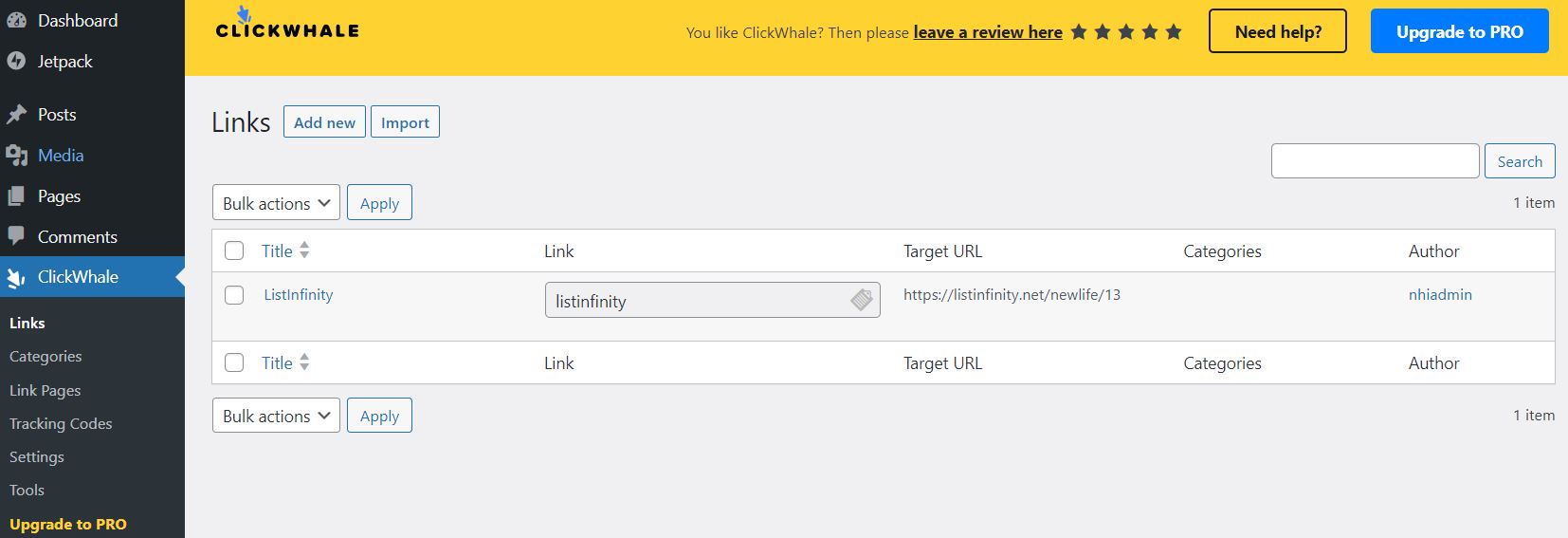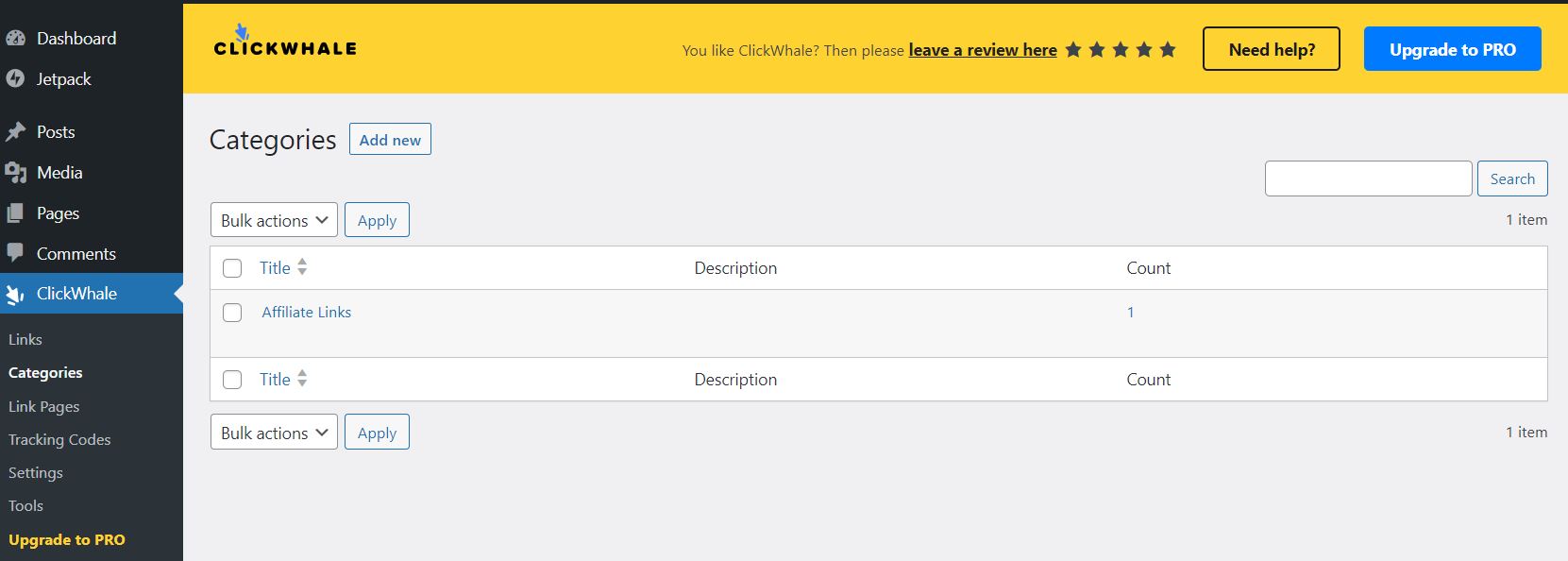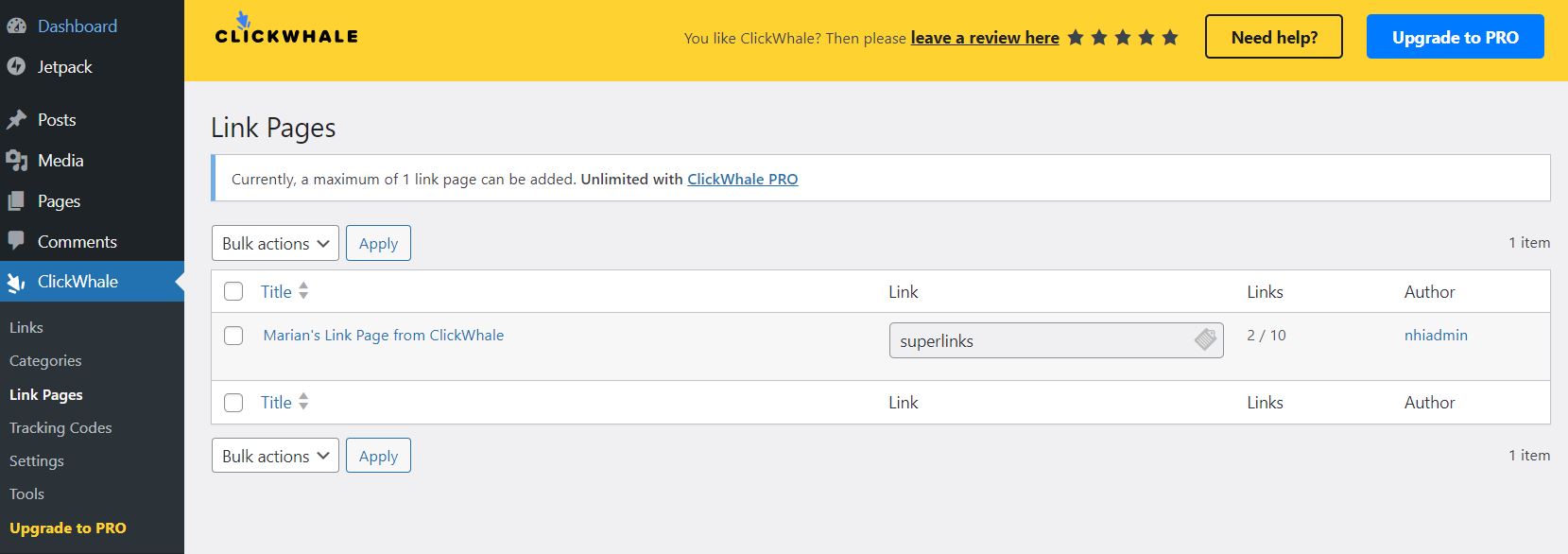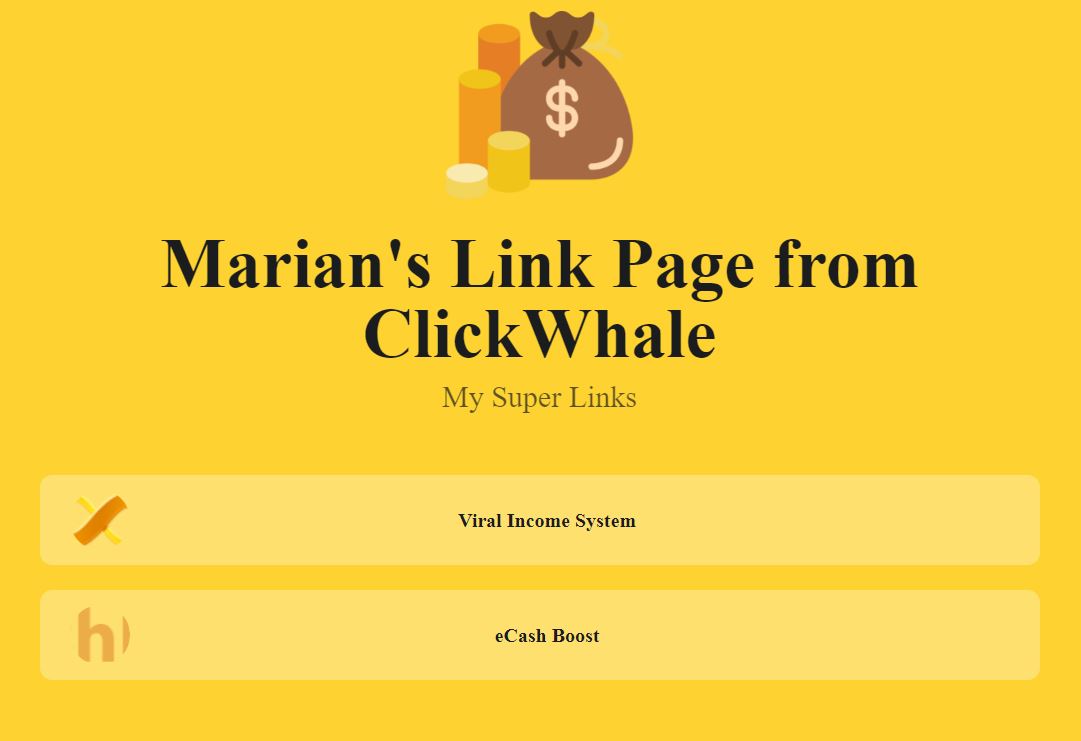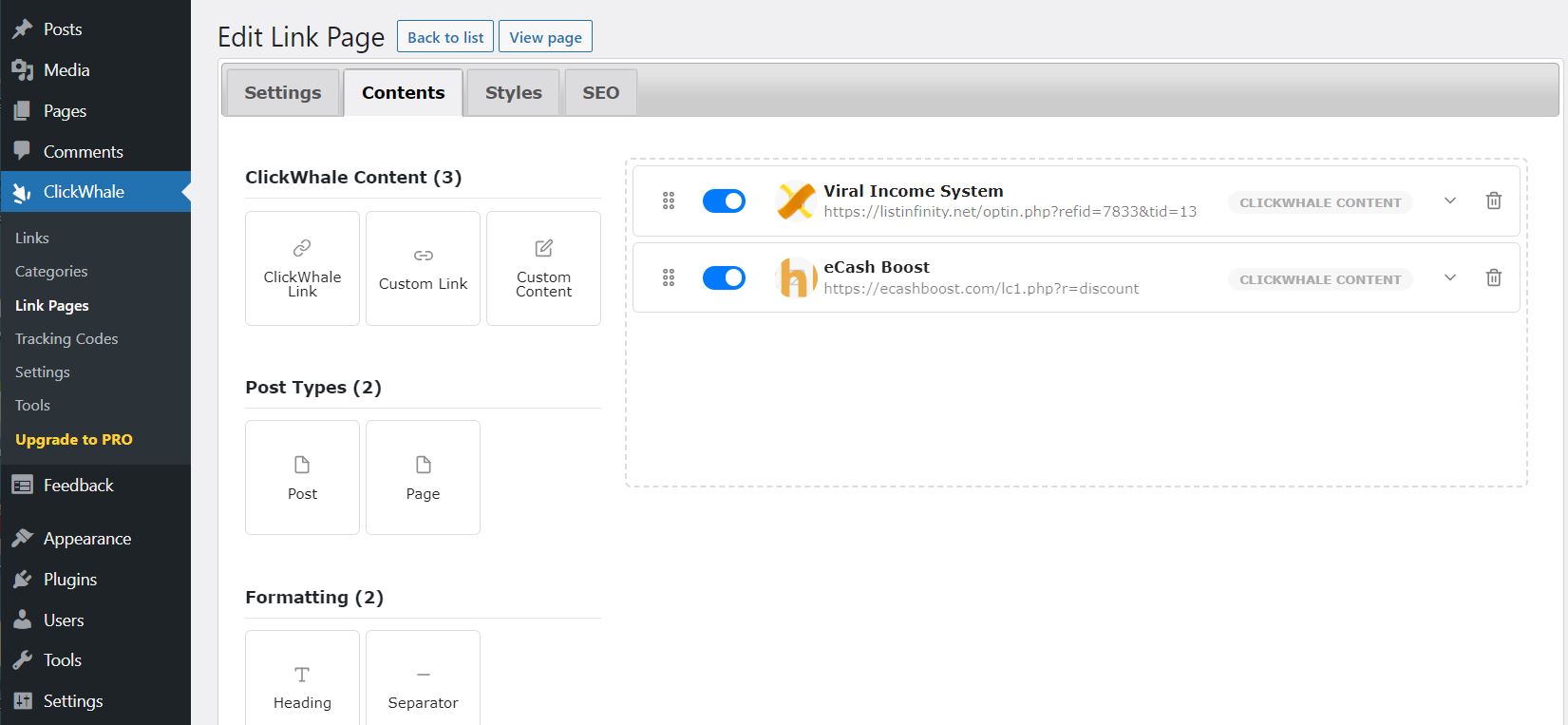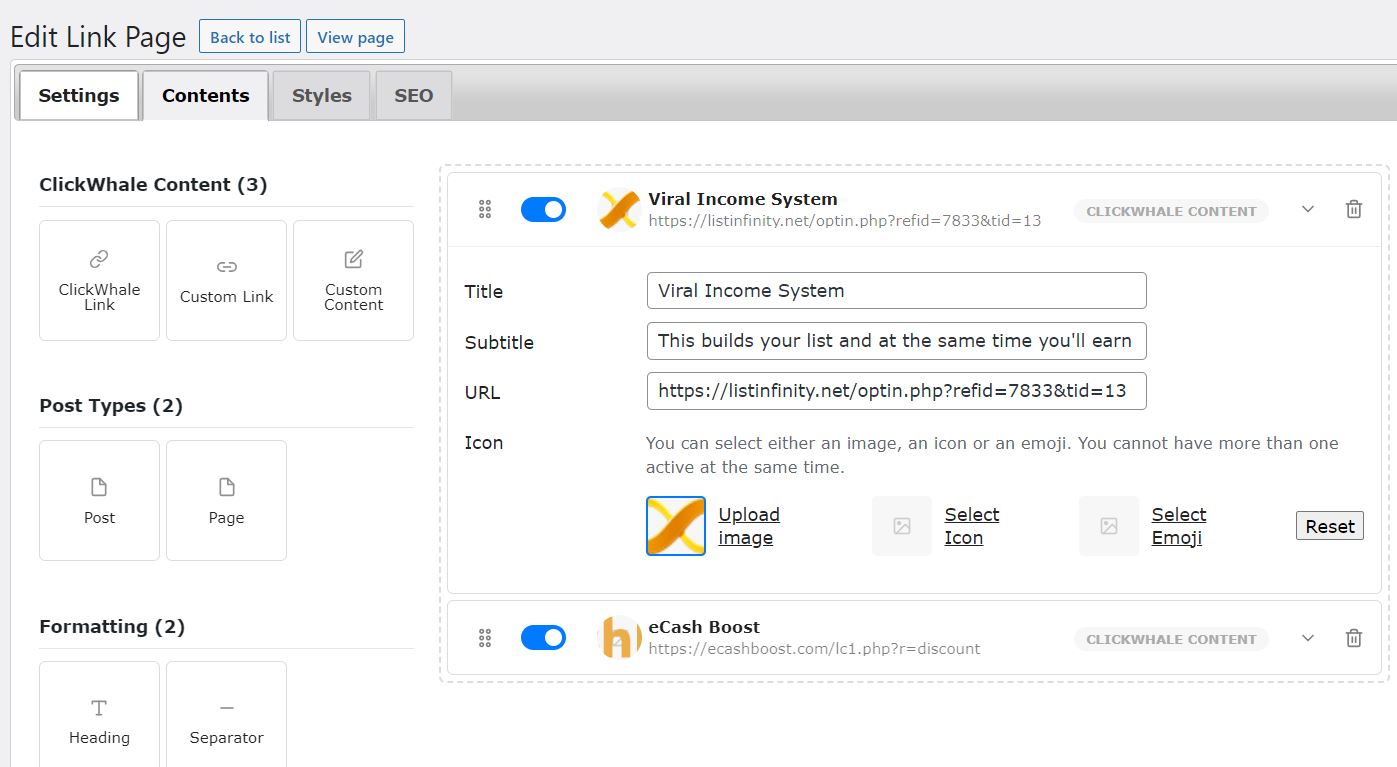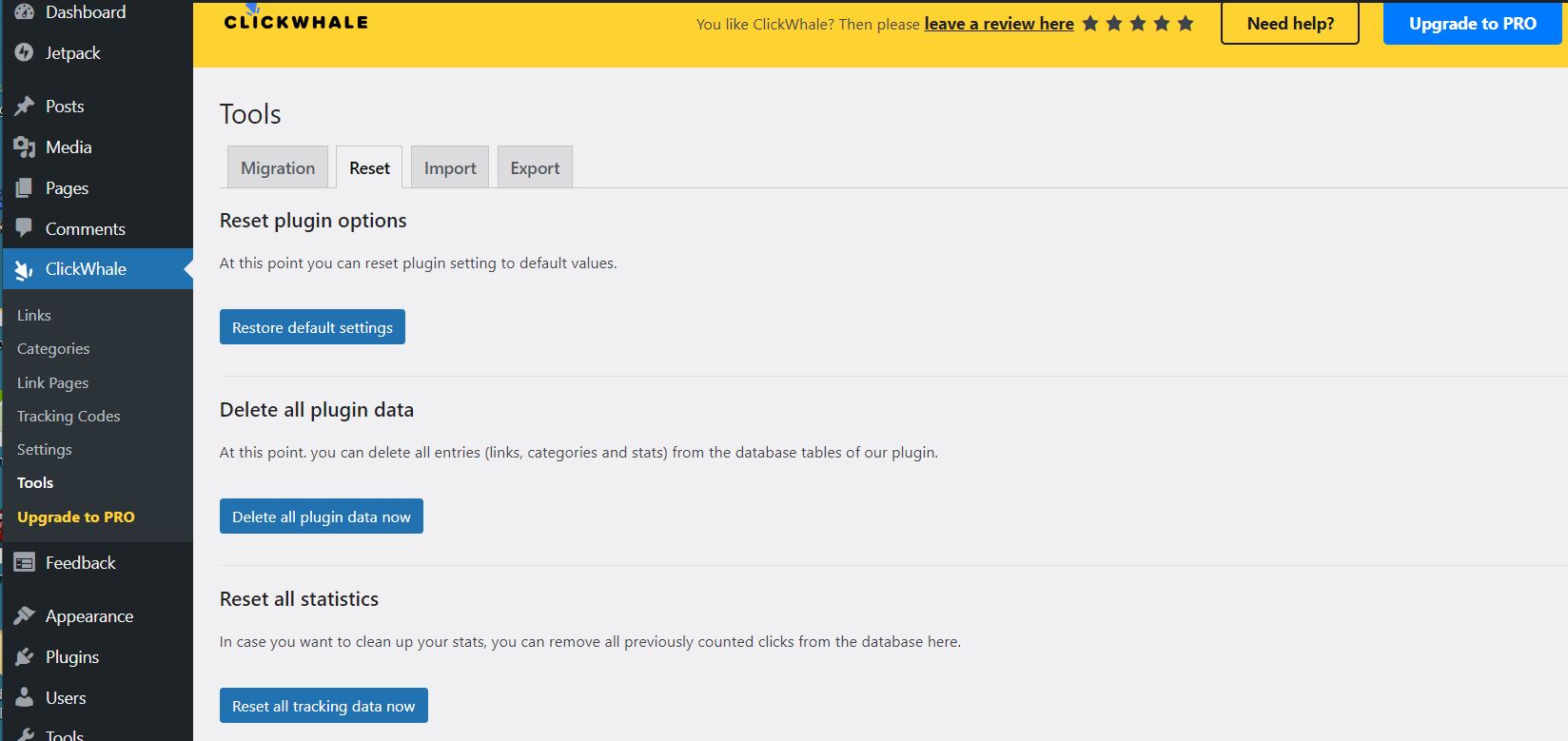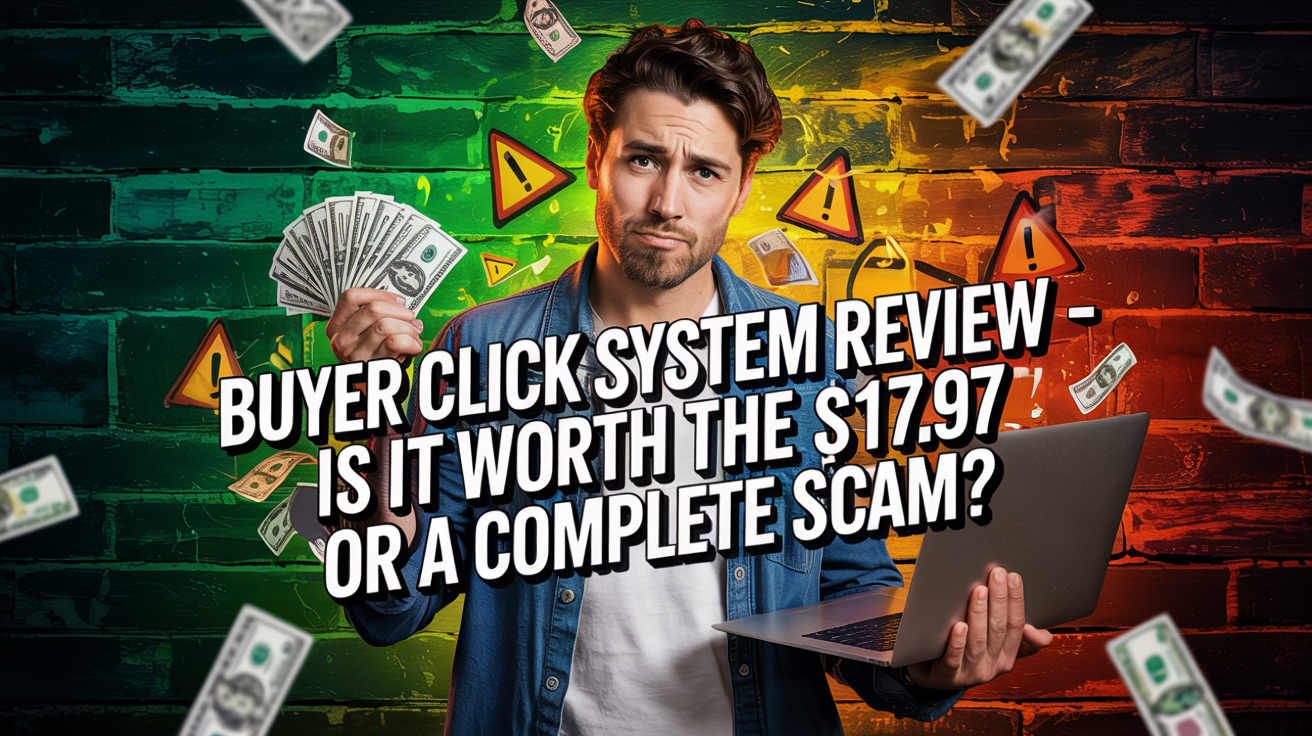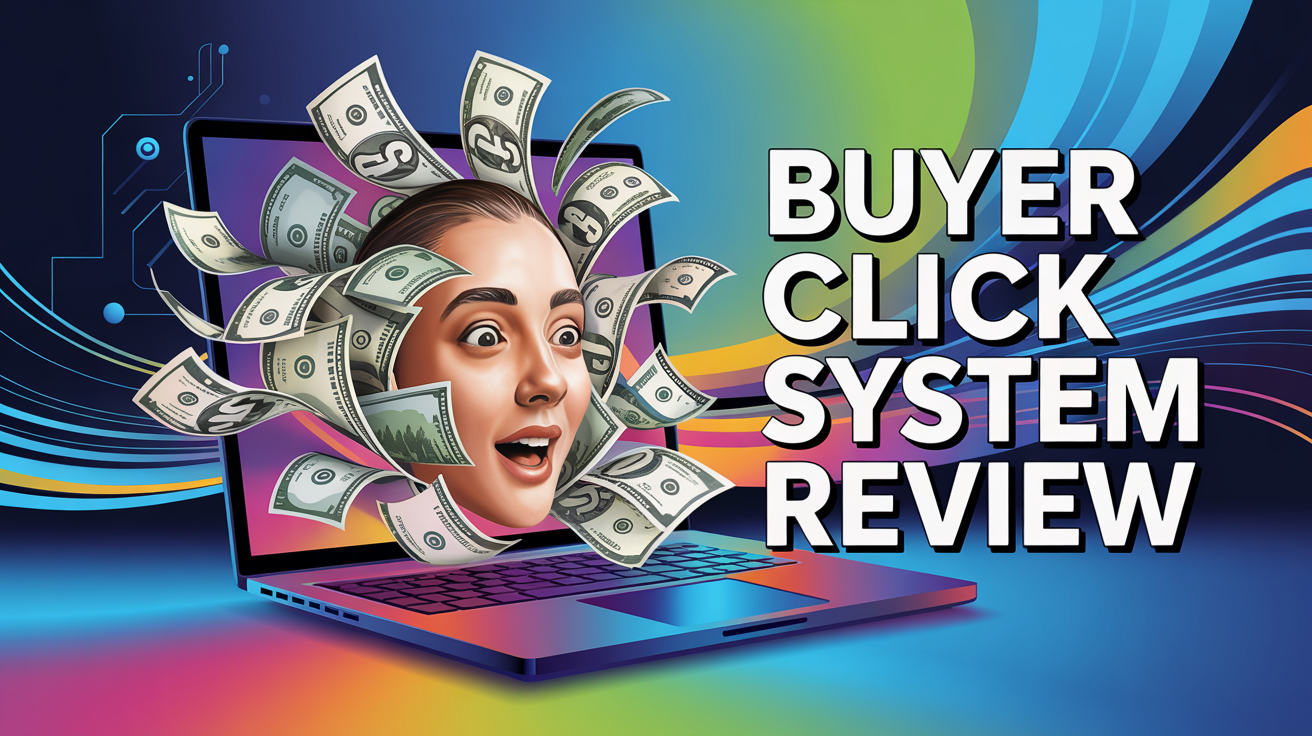There’s a new kind on the block and it’s called ClickWhale. ClickWhale is a FREE WordPress plugin that makes your click link creation process much more easier! Not only you’ll get rid of those ugly links, but on top of that – you can add your own tracking codes and also create your link pages.
There are a few reasons why it is a bad idea to use naked affiliate links:
- They look unprofessional. Naked affiliate links are long and messy, and they often contain a lot of tracking information. This can make your website or content look unprofessional and untrustworthy.
- They can be suspicious. Many people are aware of affiliate links, and they may be hesitant to click on them if they think that you are only interested in making a commission. Naked affiliate links can make it look like you are not providing any value to your audience.
- They can be blocked by platforms. Many social media platforms and other websites block affiliate links. This means that if you use naked affiliate links, your content may not be seen by as many people.
- They can hurt your SEO. Google and other search engines may penalize your website if you use too many naked affiliate links. This is because they see naked affiliate links as spam.
Instead of using naked affiliate links, you should cloak your links. Cloaking your links means that you redirect them to a landing page or website of your own that has a more natural-looking URL. This can help to improve your conversion rate, SEO, and overall reputation.
First take a look at the link shortener, and this is especially useful for us, online marketers. Me as an affiliate for lots of great products and services – I won’t publish all those ugly and suspicious links out there on the internet!
And this is where ClickWhale helps.
Link Manager
- Short & Branded URLs, make your links readable and much more memorable as well
- Link Categories, you can categorize your links to keep track of them
- Analyze Your Links, see which links perform well and those who don’t
- Import Your Links, yes, even from PrettyLinks or any other WordPress shortener or affiliate link cloaker
Let me show you how it looks on one of my blogs:
Now instead of this ugly link (https://listinfinity.net/newlife/15), my vistors click https://nohypeinside.com/listinfinity/
See the difference?
I saved the link into “Affiliate Links” category to make it organized. I can create more categories, for example for products I promote from WarriorPlus, JVZoo, ClickBank or Amazon. I have tons of such links so it’s a good idea to organize the links by using Categories option in ClickWhale.
Tracking Codes
- Embed any tracking code or snippet directly on your website without having to intervene in the code of your website – and it’s so easy! For example, Google Analytics, Facebook Pixel, Google Conversion Tracking – all the codes you’ll ever need…
- Specify where your codes should be output. On the entire website? All posts? Or only on certain content?
- Exclude User Roles, want to control who can execute code snippets on your website? No problem! Establish these roles in settings..
- Conversion Tracking, Easily place conversion tracking codes to track the performance of your WooCommerce or Easy Digital Downloads store…
Link Pages
Share your content in an easy & powerful way! It doesn’t matter on what social media are you.. where are you active. You can use the Link Pages by ClickWhale – and not pay anything for it, because it’s already included with ClickWhale plugin!
Everything you create, sell, or organize online – a Link Page is how to share it with your friends.
Here are some tips for creating a great link page:
- Make sure your links are relevant to your website’s content. You don’t want to just link to any website that will link back to you. Instead, focus on linking to high-quality websites that provide valuable information to your audience.
- Organize your links into categories. This will make it easier for visitors to find the information they need. You can categorize your links by topic, industry, or even location.
- Include a brief description of each link. This will help visitors to understand what the website is about and whether it is relevant to their interests.
- Keep your link page up-to-date. Make sure to remove any broken links and add new links as you discover them.
Let’s take a look at my link page I created with ClickWhale, it literally took me just a few minutes:
I called it “Marian’s Link Page from ClickWhale” and name the link slug “superlinks” so in the end here’s how the URL for this page link looks like: https://nohypeinside.com/superlinks/
You can test it for yourself, it’s fully functional. I even added a logo at the top of it.
It looks great, don’t you agree? It’s so simple to add more link to it – and you can see how many clicks each link gets as well. There’s a restriction in free version of ClickWhale – you can only have 1 link page.
There are much more things and settings in the Link Page section of ClickWhale, here there are:
And when I click the individual link, you can see everything you could potentially use:
You can select icons, emojis, ad your own heading, separators, descriptions, etc. Of course, you can change the color of link page, site background, link color.. and on top of that, you have a SEO features here as well! Fill in SEO Description, SEO Title, Robots Meta, Open Graph info and preview…
ClickWhale Tools
In the tools section, you’ll find the Import, Export, Reset and Migration. It’s great to have these options – because you can have more blogs running different plugins.. and it’s easy to import the link from other blogs and use it on your whatever blog you need.
Sometimes when you migrate your blog – you may want to change your link manager, so it’s handy to have this option available in ClickWhale.
Optional PRO Upgrade
Sure, in case you’ll need more features, there’s a PRO version of ClickWhale available as well. Here’s what you’re going to get with the PRO version:
Detailed Statistics: Detailed statistics which allow you to filter and analyze link clicks and link page views.
E-Commerce Conversion Tracking: Easily place conversion tracking codes to track the performance of your WooCommerce or Easy Digital Downloads store.
Social Profiles: Add your social profiles to your existing link page in order to gain more followers on your favorite social networks.
UTM Campaign Tracking: Gain the ability to track UTM campaigns with better parameters for exceptional campaign efficacy when you upgrade to ClickWhale PRO.
Blog Posts Feed: Automatically show the latest blog posts directly on your link pages for further reach. This is so powerful!
Advanced Customization Options: Additional features from the plugin to customize link pages include options to add branded backgrounds, images, and more.
No Limitations: Limitations be gone! Curate and publish as many tracking codes, link pages and branded links as needed when upgrading to ClickWhale PRO.
Remove Plugin Credits: Keep the branding personal with the ability to remove ClickWhale credits like the logo from footers and more.
So what are you waiting for? ClickWhale plugin is free, you can download it here at WordPress site or its official page. If you fancy the PRO features get the PRO version here. There’s a demo at the site you can sign up for (it’s free). So you can try this plugin even before you install it on your blog!